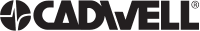Cadwell Remote Assistance
Remote assistance and troubleshooting is available for Cadwell systems under warranty or service contract. With your permission, a service technician can establish a secure connection to your Cadwell instrument via the internet.
Call Cadwell and ask for the Application Support Department.
1 (800) 245-3001 U.S. toll-free or 1 (509) 735-6481
A technician will verify your account information and provide you with a support code to enter in the ScreenConnect field on the right. If necessary, a Cadwell representative may direct you to use our separate GoToAssist Remote Support tool.

Security Check Instructions: Allowing ConnectWise ScreenConnect IP Addresses
To successfully run ConnectWise ScreenConnect in your environment, follow the steps below to allow the necessary IP addresses.
Step 1. Allow Domain and Ports
Domain: Cadsupport.screenconnect.com
Relay URL: relay://instance-zqf1de-relay.screenconnect.com:443/
Ports: ScreenConnect uses TCP ports 8040 and 8041
Step 2: Antivirus Exclusions
If your antivirus software blocks the download, you may need to make exclusions. Here are the items to allow in the AV:
- Executable: ScreenConnect. WindowsClient.exe
- Installation Directory: Program Files (x86)\ScreenConnect Client (xxxxxxxxxxxxxxxxx)
Note: The xxxxxxxxxxxxxxxxx represents a unique, random alpha-numeric string.
Step 3. Restart the ScreenConnect Client Service
After applying all exclusions, restart the ConnectWise ScreenConnect Client service to apply changes.
For detailed instructions and additional information, visit the ConnectWise Security Guide.