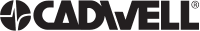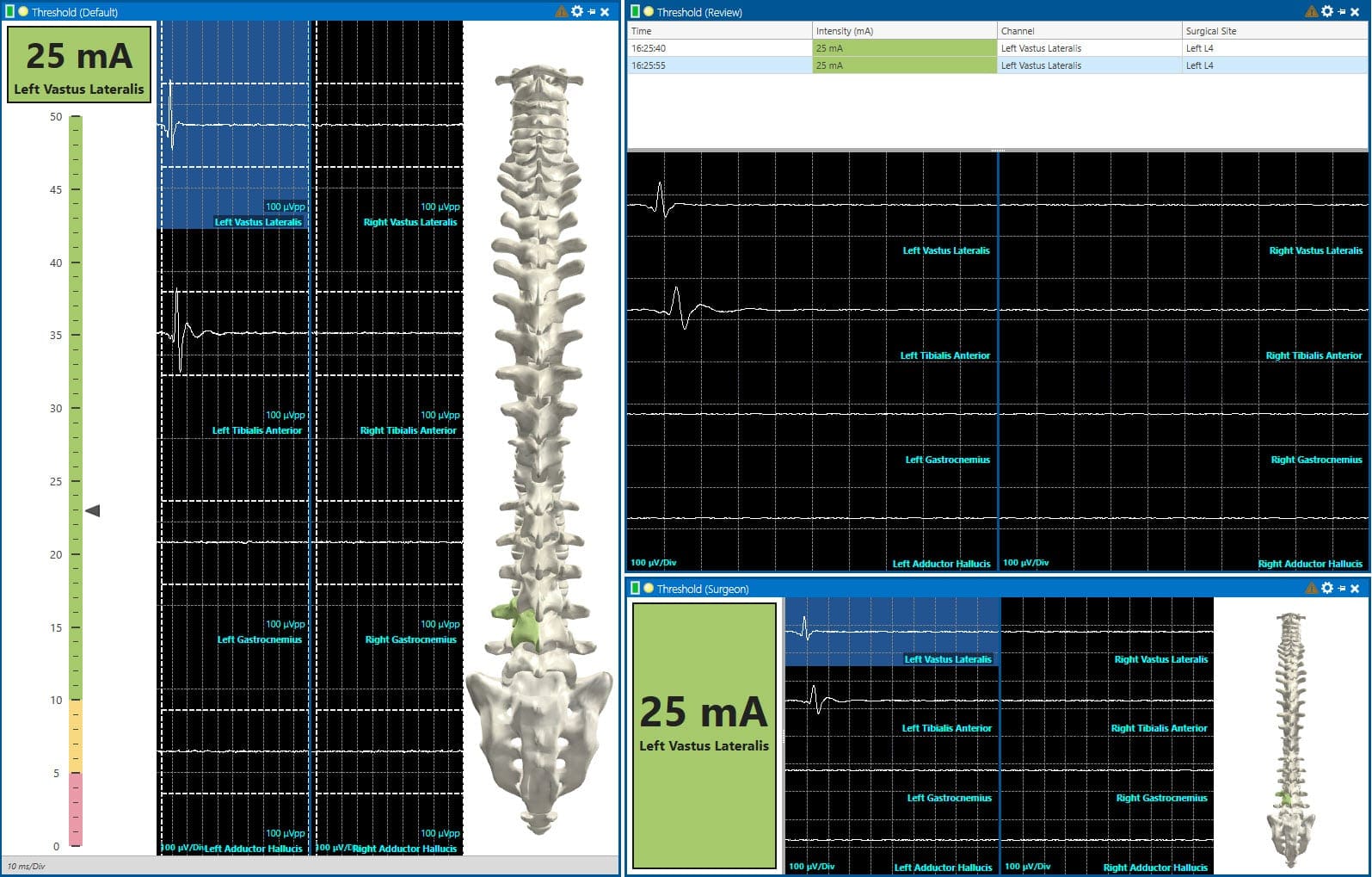Contact Us to SCHEDULE A DEMO

Cascade Surgical Studio IONM software
Cascade Surgical Studio (CSS) is an intuitive and thoughtful IONM software interface that allows you to streamline your workflow, deliver clinical excellence, capture critical information, monitor all modalities, strengthen documentation, and stay connected.
Streamline your IONM workflow
- View live and saved data side-by-side and never miss critical information
- Switch users during a case and apply settings without interrupting data acquisition
- Seamlessly share and manage data and resources across your organization
- Maximize trace windows on the fly
- View live and saved data side-by-side
Capture critical IONM information
- Automatically capture screenshots with every User Event entry
- Save the previous 30 seconds of EMG with Store Buffer
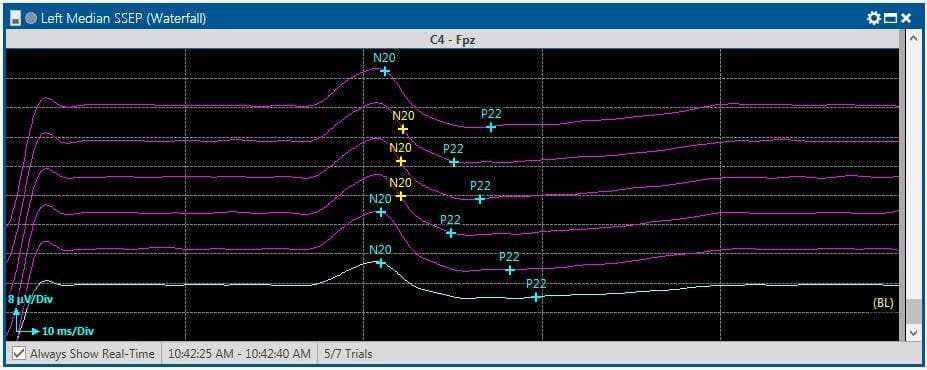
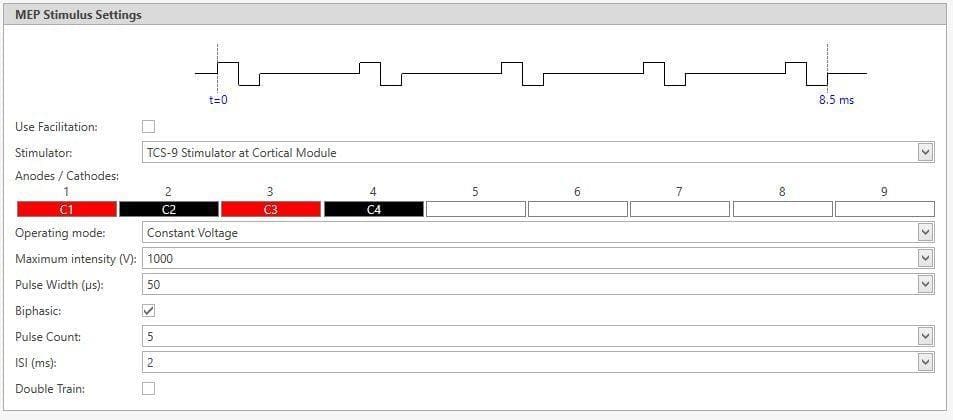
Use TCS-9 dynamic montaging to achieve optimized MEP results for each patient.
Deliver clinical excellence in the OR
- Achieve quick and intuitive direct cortical stimulation with strips, grids, and/or probes using the software-driven switch matrix
- Measure vital signs with heart rate and SpO2 from up to four limbs
Monitor all modalities in the OR
- SSEP, EMG, MEP, DCS, TOF, BAEP, EEG, VEP, DWave, and more.
- All modalities on the same screen running together
- Integrated bovie detection
- Same inputs with different channel settings per mode run simultaneously
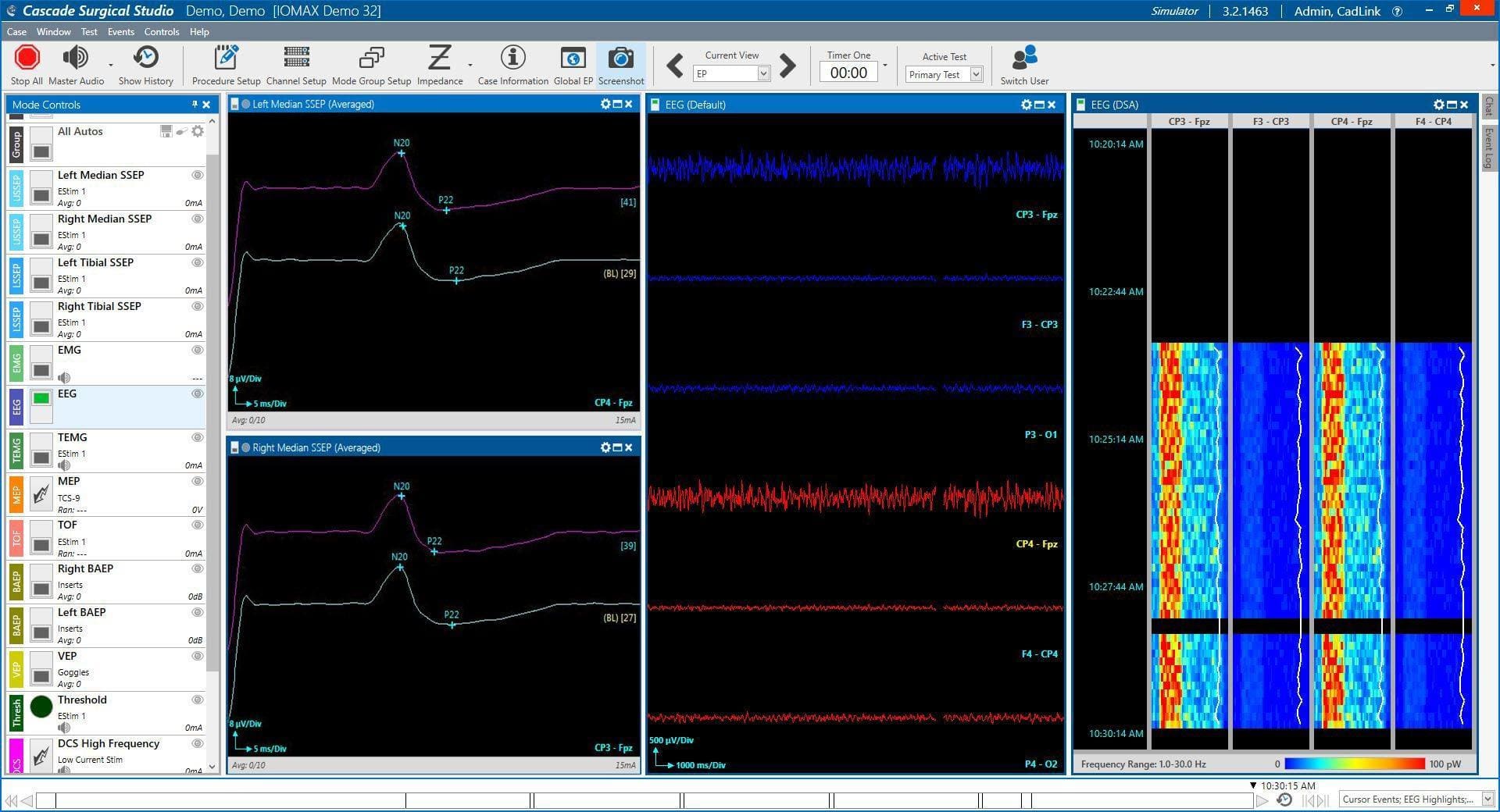

Choose screenshots to include in reports.
Strengthen IONM documentation
- Standardize demographic data collection
- Enter comments just by typing
- Customize Word®-based report templates
- Choose whether to save the Chat log
- Automatically document remote reviewer connections
Remote monitoring and integrated chat are powerful tools for communication with colleagues during surgery
- Surgical Studio lets you create a custom surgeon’s view, and you can easily drag a window onto a second monitor. The top monitor on the IOMAX cart swivels for surgeon view.
- Set up CadLink™ information management to automatically interface with EMR or HIS to import patient demographics and export results and reports.

Get a birds-eye view of the case with Comprehensive Window.
Optimize quality IONM management
- Standardize procedure setups
- Control access to data and PHI
- Demonstrate competency with CadX simulator
- Automatically remove data from the local recording system with CadLink
- Track case involvement and apply user preferences

Set user permissions for recording, reviewing and data management.

CadX Surgical Simulator: Learn IONM outside of the OR
CadX Simulator for CSS software is a powerful tool for training and practicing. Manipulate the patient control panel to create real-world scenarios for demonstration or assessment purposes. Simulate realistic data demonstrating anesthesia, technical setup, trace characteristics, surgical effects, pedicle screw, and scripts.
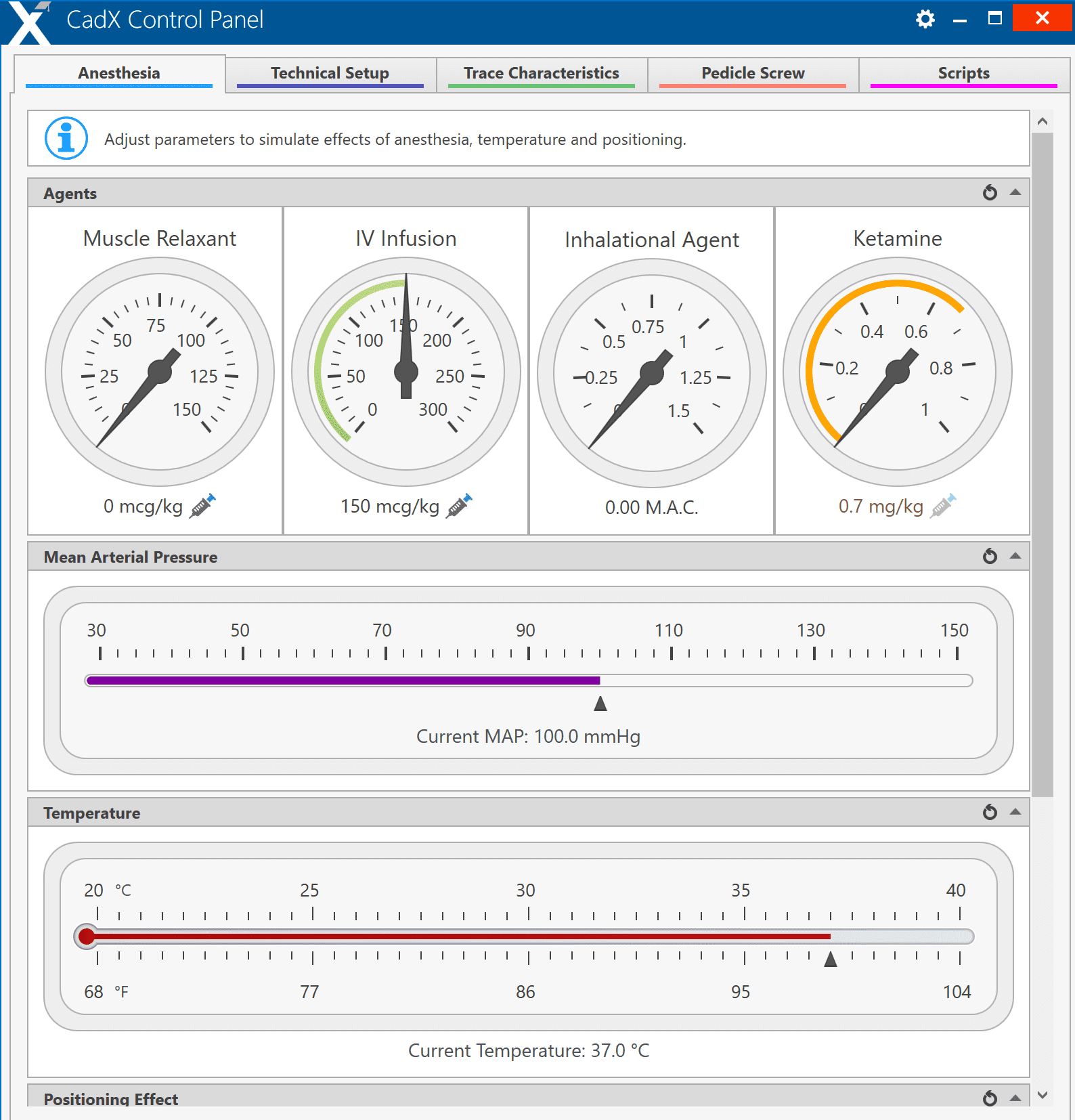
Download flyers, get software updates, and request IONM hardware and software features
Find all the IONM electrodes and accessories you need at www.estore.cadwell.com
Explore Cascade IONM products
Schedule your Cascade Surgical Studio demonstration
Product availability may vary between different countries and markets. Please contact Cadwell for additional information.